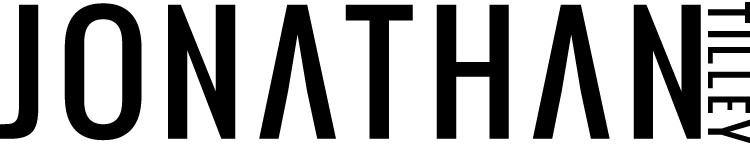Day 5: Carousels
TAKE ACTION NOW
Long captions are dead. Use carousels instead!
5 Rules of Carousels
RULE 1: There are a max. of 10 slides you can use, but you can always use less than 10.
RULE 2: Write it all out first. Write punchy, short, and sweet, hyper-specific lines.
RULE 3: Text margin should always be left margin.
RULE 4: Use arrows to direct your reader.
RULE 5: Use small graphics (no images) to emphasise your point for each slide.
5 STEPS to creating Carousels
Step 1: Extremely bold statement - clickbait
X Reasons why…
3 reasons why noise canceling headphones are the best
3 reasons why I moved to Spain
3 reasons why I became a (your job title)
X Things you…
3 things you need to know before booking me
3 things you don’t know about me as a (your job title)
3 things you’ll feel when working with me
This is the (extremely emotional) way
This is the surprising way (your job title) changed my life
This is the jaw-dropping way I (a milestone in your business)
This is the horrible way a (your job title) client treated me
Hacks / Tricks / Tips
3 hacks that make my (your job title) life easier
3 tricks I use when I’m working with (your job title) clients
3 tips that speed up my workflow as a (your job title)
Let’s talk about…
Let’s talk about (studio gear) as a (your job title)
Let’s talk about (a trend in your industry) as a (your job title)
Let’s talk about (something controversial) as a (your job title)
Step 2: Persuasive statement that makes them curious - the second carousel is always shown again - use emotions
I wish I had known/done/started/stopped this sooner
Get ready to have your mind blown / Hold onto your hat / Here we go!
Do you really want to know/see/read this?
Is (topic of your carousel) affecting you too?
But who/what/when/where/why?
Step 3: Content - broken down into single pieces of info
Punchy short statement in larger font followed by longer drawn out statement in smaller font
Use 1 researched quote from google or 1-3 thing(s) in your header to prove your point
Break it down in your own point of view
What is your emotional connection to this topic
Step 4: Inspirational statement that makes them want to take action - let them know you’re landing the plane
Inspirational quote
The 1 thing I’ve learned from all of this is…
And there you have it!
So now you know
Let’s recap
Was this helpful?
Step 5: CTA with pic
What do you want them to do on the last slide?
Click the link in bio
Like the carousel
Comment below
Share to Stories
Save the post
When using the Canva Carousel templates (or JT templates):
Choose to use or delete the REALLY GREAT SITE
Choose to use or delete the 1/10 slide counter and change it to how many slides you actually have
Change the colors to your brand colors
Change the fonts to your brand fonts
Add in the arrows and graphics that feel most like you