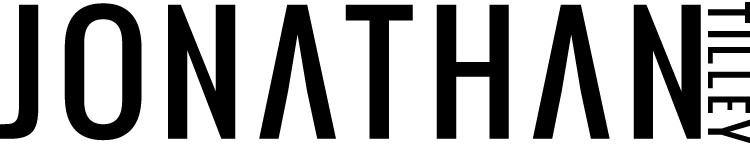Day 1: Find + Save Trending Audio
TAKE ACTION NOW
Turn the “save your reels to your phone” switch on to always save your reels to your phone.
Default the front camera to be the camera of choice when filming your reels.
Optimise your reels camera toolbar by choosing either left or right side if you are left or right handed.
Be aware of how long you want your reel to be and choose your reels length before your start filming.
Make sure your Instagram account allows you to use copyrighted music for reels.
Click on the audio button to dive in to the audio section.
Start saving audio from reels research, from your favorite artists, from the creators page, and when you find a trending audio that vibes with you then you should definitely save it as well!
And after saving all of this audio for the reels you will create during this training, keep in mind what people were doing to those specific pieces of audio so you can put your own twist to it when you start filming your reel to that saved audio.
You don’t have to create a Reel today but if you DO… then after you create 1… (or more than 1 Reel;-) remember to tag @mycontentcalendar_ in that Reel so I can find you, cheer you on, and give you feedback!
Watch the Day 1 Q&A Session below.
Are you on the My Content Calendar VIP Wait List? As an Inner Circle member you get a major perk.
30% OFF MY CONTENT CALENDAR

Save over $100 off my online course and 16 month planner - My Content Calendar –
how to build your brand on Instagram 1 day at a time.
Savings of $109.
To get the Inner Circle Perk just click the button below, purchase My Content Calendar, then send us an email.
We will refund you the difference within 24 hours.