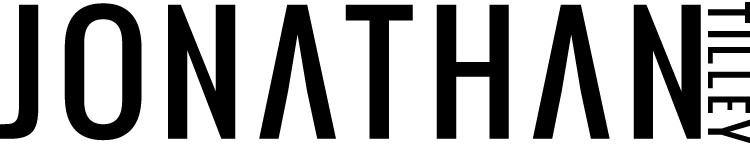Day 4: Edit your Reels to Perfection
TAKE ACTION NOW
Play around with creating 2 or more clips in 1 reel.
Get to know how to trim a clip so you can save time and not have to refilm everything.
If you want to add an effect on top of your reel remember to add it in before filming, not after.
Always save your reels to your phone.
If you don’t have this turned on as automatic already then you can save them when editing.
Play around with how you want your audio settings to be depending on the reel you are creating.
Don’t worry about stickers or drawings on top of your reels. Save that for stories.
Always add text on top of your reels to drive home the point and punchline.
Your homework for today is to implement what you’ve learned and create 1… or more than 1 reel. Find your saved audio, plan out your reels idea so it’s on brand with your business, play with the speed, timer, and align features, and now edit them to perfection.
After you create 1… (or more than 1 Reel;-) remember to use the hashtag #jtreels in that Reel so I can find you, cheer you on, and give you feedback!
Watch the Day 4 Q&A session below.
Are you on the My Content Calendar VIP Wait List? As an Inner Circle member you get a major perk.
30% OFF MY CONTENT CALENDAR

Save over $100 off my online course and 16 month planner - My Content Calendar –
how to build your brand on Instagram 1 day at a time.
Savings of $109.
To get the Inner Circle Perk just click the button below, purchase My Content Calendar, then send us an email.
We will refund you the difference within 24 hours.