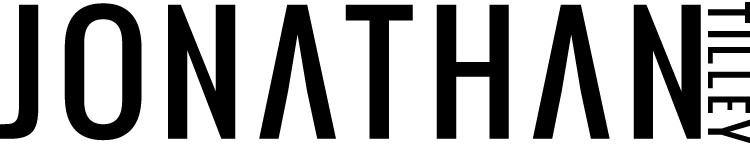Day 13: Extra Special Stuff like Coding, SEO, and even more pages
CREATE A SPEAKING PAGE ON YOUR WEBSITE
ONE: Who is this page for?
Event organisers, not event-goers
TWO: Why you? What makes you special?
Make the event organisers life easier by showing them why you are the right choice to speak to their event-goers. Share your experience of how you, too, are like the event-goers, what you’ve learned along the way, and how you can help the event-goers get there, too.
THREE: What is your talk title? What is your talk description?
TALK TITLE: Your talk title will be used at the event so you have to think of this now. Give it a hook, take them from dread to dream, add in numbers, make the reader curious so they go to your talk and not someone else’s.
TALK DESCRIPTION: Your talk description will also be used at the event on posters and brochures. Your talk descriptions should be 1-2 short paragraphs.
In the beginning of your description hook them in with the dread, the problem, the challenge.
In the middle of your description say how you solve this dread, problem, challenge by writing, “In this talk…”.
At the end of your description say what the take aways are and how the event-goer will feel by writing, “By the end of this talk…”.
The very last sentence should speak to the event organiser and make them feel that this talk was the right decision for their event.
Create a folder called SPEAKING and save it in your WMM folder. Write out your talk title and description in a document and save it in your SPEAKING folder.
FOUR: What content do they need for them to choose you?
Speaker Sheet
Pull from your talk title and description
Add in more business related info from your About page and write it in the 3rd person
Create your Speaker Sheet in Canva
Featured In
After each event you speak at, google the event, download their logo, watch the WMM module on how to get client logos in your happy clients section, save these logos in your Featured In subfolder in the SPEAKING folder, and keep adding to your Featured In section on your Speaking page
Speaker Reel
When you are asked to speak at an event ask if they will be filming the talks.
If they say yes ask if they can film your entire talk and send you the raw file. If no then ask if you can hire your own videographer to film your talk. Usually they will say yes. They may even ask you for a snippet of your talk to help promote their event in the future.They can promote their event with your face. Win win.
When you have your footage, then cut down your talk into a max 2 minute speaker reel, save it in the Speaker Reel subfolder in your SPEAKING folder, upload it to Vimeo, and embed it into your website.
More Speaker Reels if you have them
Got different talks? Great. Repeat everything above.
Want to edit together a few highlights of your different talks into a fancy speaker reel? Great. This will really sizzle. Have your sizzle reel higher up on the page and the other reels lower down on the page. More on that later.
Testimonials
After the event write a thank you email to the event organiser. They will usually reply back with a few kind words. You can use this kind words as a testimonial.
If you don’t hear back from them or if their kind words aren’t testimonial material then email them asking for a 1-2 sentence testimonial. Usually, they reply back with rave reviews.
Then save what they wrote in the Testimonials subfolder in your SPEAKING folder and then write their testimonial on your Speaking page. No need for a fancy designed testimonial for your Speaking page. The event organisers want all the info as fast as possible.
Gallery
When you’re at the event take tons of photos with the event-goers and the event organiser. Give your phone to someone to take the pictures. Or even event-goers will want to take pictures with you with their phone. After the picture is taken ask them right there and then to send it to you so you have it.
Once you have all the snapshots and when you are back home from the event find a few that you like best, save them in the Gallery subfolder in your SPEAKING folder, and upload them to the Gallery on your website.
FIVE: What order does your content need to be placed in on your Speaking page for make the best impression?
Strong header with Speaker Sheet button
Featured In
Speaker Reel / Sizzle reel
Talk Title and Description
More Speaker Reels if you have them
Testimonials
Gallery
CTA