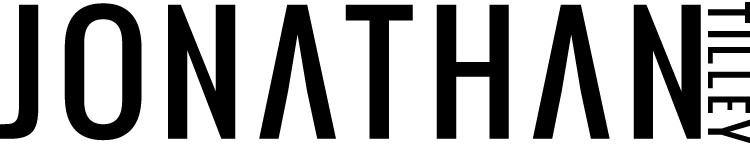Day 8: Featured Content
Squarespace Update: In Colors it will say Lightest etc. In the video it says Light, Dark, Accent, etc. t doesn’t really matter what color goes where as long as you ad the colors in. You can add your lightest brand color under Lightest and your darkest brand color under Darkest if you like but the main thing is that your brand colors are in Squarespace.
Today we focus on all of your content and how to place it in a structured manner. Remember, it must fit the format. Think of today’s module like rearranging your furniture so it makes your house look nice and cozy.
When you’re done, share in our community group what your featured content is.
SQUARESPACE UPDATE: Since recording these tutorials Squarespace has optimised their website builder. Instead of clicking on the grey round thigny on the left, now all you have to do is click on the blue + in the middle. Then you will see all the ways you can add content to your website.
P.S. Got a question?
First, click here to go to the Answer Vault to see if your question has already been answered.
Or watch the Q&A session replay for DAY 8 below.